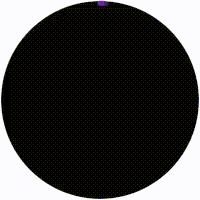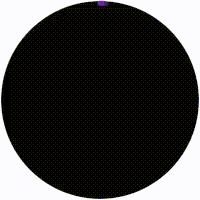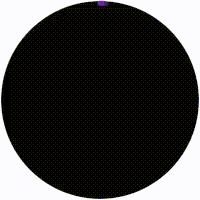Video Editing Software
Video editing has become a crucial component of content creation, whether you’re a professional filmmaker or just looking to create some exciting videos for your social media page. With the advancement of technology, the video editing software market has exploded with numerous options to choose from. In this article, we’ll be exploring some of the best video editing software in the market.
Introduction:
Video editing software has come a long way since its inception. Today, there are numerous video editing software options available for both Mac and Windows users. Some software is free, while others come with a price tag. Regardless of your budget, you can find software that meets your video editing needs.
In this article, we’ll be exploring some of the best video editing software available in the market today. From beginner-friendly to more advanced options, we’ve got you covered.
Best Video Editing Software in the Market
- Adobe Premiere Pro
Adobe Premiere Pro is one of the most popular video editing software among professionals. It’s a comprehensive video editing software that’s loaded with features. With Adobe Premiere Pro, you can edit video, audio, and images with ease. The software supports a wide range of video and audio formats, and you can work with multiple file types simultaneously.
One of the key advantages of using Adobe Premiere Pro is its integration with other Adobe products like After Effects and Photoshop. This means you can create complex animations and graphics within the software.
While Adobe Premiere Pro is a paid software, it comes with a 7-day free trial, giving you ample time to test out the software before purchasing it.
- Final Cut Pro X
If you’re a Mac user, Final Cut Pro X is one of the best video editing software available. Final Cut Pro X is a professional-level software that’s designed for filmmakers and video editors. It’s loaded with features, including advanced color grading, audio editing, and motion graphics.
One of the standout features of Final Cut Pro X is its ability to handle 4K and 8K footage. This makes it a great choice for filmmakers who work with high-resolution footage. The software also has a user-friendly interface that makes it easy to navigate and use.
While Final Cut Pro X is a paid software, it’s a one-time purchase, meaning you don’t have to worry about paying a monthly subscription fee.
- DaVinci Resolve
DaVinci Resolve is a popular video editing software that’s available for both Mac and Windows users. It’s comprehensive software that’s designed for professional video editors and colorists. DaVinci Resolve has a user-friendly interface that’s easy to navigate, making it a great choice for beginners.
One of the standout features of DaVinci Resolve is its color grading capabilities. The software comes with advanced color grading tools that allow you to create stunning visual effects. It also supports 4K and 8K footage, making it a great choice for filmmakers who work with high-resolution footage.
DaVinci Resolve is available in both free and paid versions. The free version is packed with features, making it a great choice for beginners. The paid version, on the other hand, comes with more advanced features and capabilities.
- iMovie
iMovie is a free video editing software that’s available exclusively for Mac users. It’s a beginner-friendly software that’s perfect for creating simple videos for social media or YouTube. With iMovie, you can easily edit and create videos, and add transitions, music, and titles.
While iMovie may not have the advanced features found in paid software like Adobe Premiere Pro and Final Cut Pro X, it’s a great choice for beginners who are just starting out with video editing.
Conclusion: In conclusion, video editing software has come a long way and there are numerous options available in the market today. From professional-level software to beginner-friendly options, there’s something for everyone.
Adobe Premiere Pro is a comprehensive software that’s perfect for professionals. Final Cut Pro X is a great choice for Mac users who want powerful software that can handle high-resolution footage. DaVinci Resolve is a great choice for both Mac and Windows users who want comprehensive software with advanced color grading capabilities. iMovie is a free option that’s perfect for beginners who want to dip their toes into the world of video editing.
When choosing video editing software, it’s important to consider your needs, budget, and level of expertise. With the right software, you can create stunning videos that capture your audience’s attention and tell your story.